Why Gamers Love the AULA WIN60 Magnetic Keyboard

The AULA WIN60 magnetic switch keyboard delivers a rare mix of performance and valueThe AULA WIN60 magnetic switch keyboard delivers a rare mix of performance and value
With an 8000Hz polling rate, 0.02mm actuation point, and hot-swappable magnetic switches, it offers ultra-fast response and a smooth, customizable typing experience. Whether you’re gaming, coding, or working, the WIN60 is a compact, high-performance choice that punches well above its price.
AULA WIN60 Keyboard Performance
1.Typing Experience
With magnetic switches, an 8000Hz polling rate, and 0.02mm actuation accuracy, the AULA WIN60 delivers fast, responsive, and precise keystrokes. It offers crisp tactile feedback for both everyday typing and high-speed input.

2.Gasket Structure and Switch Customization
The soft gasket-mounted design cushions every keystroke, reducing fatigue during long sessions. Hot-swappable magnetic switches let you easily tweak the typing feel. The two-color ABS keycaps are both durable and clean-looking.
3.Game Response Speed
WIN60’s rapid trigger mode and adjustable actuation points ensure instant in-game responses. You can fine-tune key sensitivity to match your gameplay style. It gives you a real edge in competitive gaming.
4.Portability and Size
The AULA WIN60 features a compact 60% ANSI layout, saving desk space without losing essential functionality. Its portable design is ideal for tight setups or on-the-go use. Gamers will especially appreciate the extra room for mouse movement during intense sessions.
Few keyboards manage to balance top-tier performance with great value as well as the AULA WIN60 Magnetic Switch Keyboard

Here’s a quick comparison of the key features:
| Feature | Description |
|---|---|
| Switch Type | Magnetic switches providing tactile feel and responsiveness |
| Return Rate | 8KHz for lightning-fast input registration |
| Hot-Swappable Design | Allows easy switch replacement without soldering |
| Gasket-Mounted Structure | Enhances typing comfort and reduces fatigue during extended use |
RGB Lighting and Effects
The RGB lighting on the AULA WIN60 keyboard is stunning. It’s fully customizable, allowing you to create dynamic effects that match your personal style or gaming setup.
Want a soft glow while typing late at night? Or a vibrant pulsating effect during gaming? The keyboard’s lighting system has you covered. It’s not just for looks. The lighting also helps you find the keys faster, especially in low-light environments.
- Fully customizable RGB lighting system.
- Dynamic effects to match your mood or setup.
- Rich color choices for a personalized experience.

Macro Programming and Software
The AULA WIN60 offers powerful macro programming through its intuitive software. You can easily assign complex commands, set up custom shortcuts, and save multiple profiles for different tasks or games.
Tip: Explore the software features—you’ll be surprised how much you can tailor the keyboard to your workflow or play style.
AULA WIN60 Keyboard User Feedback
What Users Love
- Users consistently praise the AULA WIN60 for its excellent value. Features like hot-swappable magnetic switches, adjustable actuation points, and fast trigger mode—typically reserved for premium keyboards—come at an affordable price.
- premium keyboards—come at an affordable price.
- The typing feel is smooth and responsive, ideal for both work and casual use. Gamers especially love the quick trigger function for faster in-game reactions.
- The RGB lighting stands out for both its aesthetics and practical visibility in dim environments. Its compact 60% layout also makes it ideal for smaller desks or travel.The RGB lighting stands out for both its aesthetics and practical visibility in dim environments. Its compact 60% layout also makes it ideal for smaller desks or travel.
Room for Improvement
- Some users found the software interface slightly confusing at first, though manageable with time. Others noted the absence of a number pad might not suit everyone.
- A few mentioned the keycaps, while durable, could feel more premium. Additionally, its lightweight build trades a bit of solidity for portability.
Final Verdict
The AULA WIN60 strikes a rare balance of features, performance, and affordability. Whether you’re gaming or working, it’s a smart pick for those who value customization and space-saving design—without breaking the bank.
FAQ
1. Is the AULA WIN60 keyboard compatible with all operating systems?
Yes, it works with Windows, macOS, and Linux. You just plug it in, and it’s ready to go. However, the customization software is only available for Windows users.
2. Can I replace the keycaps on the AULA WIN60 keyboard?
Absolutely! The keyboard supports standard keycap sizes, so you can swap them out for custom sets. This lets you personalize the look and feel of your keyboard.
3. How do I adjust the RGB lighting effects?
You can use the keyboard’s built-in shortcuts or the software to tweak the RGB lighting. The software offers more options, but the shortcuts are great for quick changes.
Tip: Check the user manual for a list of RGB shortcuts!
4. Does the AULA WIN60 keyboard come with a warranty?
Yes, it includes a one-year warranty. This covers manufacturing defects, so you can buy with confidence. Just keep your proof of purchase handy.
5. Is the keyboard noisy when typing?
Not really. The magnetic switches are quieter than traditional mechanical switches. If you prefer an even quieter experience, you can swap in silent switches thanks to its hot-swappable design.
Note: Noise levels may vary depending on the type of switches you use.



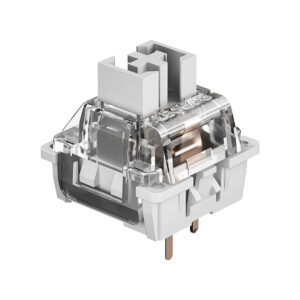





Add comment